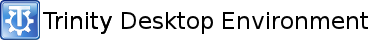Using the Trinity Desktop Environment PPA with Debian Lenny
First, a quick explanation of the problem is in order. If you don't want an explaination, feel free to skip down to the section entitled "Working Around the Problem". The Trinity Desktop Environment uses a transparent mirroring system, whereby HTTP/301 redirects are used to balance loading of the various package mirrors to ensure a fast download experience for all users. Normally this type of system works very well without any user intervention required. However, Debian Lenny (and possibly a few other Debian/Ubuntu variants) contain a broken version of the APT tools. This version, instead of following the HTTP/301 redirects as it should, reports them as an error and halts.
What does this mean for me?
Practically, it means that rather than using these friendly URLs in your /etc/apt/sources.list file:deb http://ppa.quickbuild.pearsoncomputing.net/trinity/trinity/debian lenny main
deb-src http://ppa.quickbuild.pearsoncomputing.net/trinity/trinity/debian lenny maindeb http://a.mirror.somewhere/pub/trinity/trinity/debian lenny main
deb-src http://a.mirror.somewhere/pub/trinity/trinity/debian lenny mainAdditionally, since mirror sites occasionally change, it also means you will have to visit this page every now and then to make sure the mirror you selected is still active.
Working Around the Problem
1. Select a mirror from the following list:
A. http://mirror.its.uidaho.edu/pub/trinity/2. Open your /etc/apt/sources.list file for editing as root, and delete these lines if they exist:
deb http://ppa.quickbuild.pearsoncomputing.net/trinity/trinity/debian lenny main
deb-src http://ppa.quickbuild.pearsoncomputing.net/trinity/trinity/debian lenny main
deb http://ppa.quickbuild.pearsoncomputing.net/trinity/trinity-builddeps/debian lenny main
deb deb-src http://ppa.quickbuild.pearsoncomputing.net/trinity/trinity-builddeps/debian lenny main(replace lenny with your distribution if you have encountered this error on a non-Debian Lenny system)
3. Now add these lines to your /etc/apt/sources.list file:
deb http://[mirror]/trinity/debian lenny main
deb-src http://[mirror]/trinity/debian lenny main
deb http://[mirror]/trinity-builddeps/debian lenny main
deb deb-src http://[mirror URL]/trinity-builddeps/debian lenny mainReplace [mirror] with the exact URL of your chosen mirror, as it is listed above. That's it! After you update your package lists, for example with "sudo apt-get update", you should not encounter any more HTTP/301 errors.
If you have further difficulty after following these instructions, please contact us via the Mailing List